Cybercriminals are a forward thinkers, they are always devising new ways to defraud unsuspecting social media users. Most fraudsters try to obtain your account login credentials, personally identifying information, or bank and credit card information etc. And that right there is a red flag.

The majority of phishing scams begin with a message that appears to be from a reliable source, such as a friend, family member, or a financial institution. Most individuals are more likely to pay attention to those kinds of messages since they are engaging. The message then instructs readers to key in a web address or click a link, which redirects them to a clone of a legitimate website that asks you to enter personal identity information (PII) or you may be encouraged to download something that infects your computer.
This method isn’t restricted to sending an email. Cybercriminals are increasingly using Facebook Messenger to transmit the same kind of links. They attempt to get these information in various ways:
Facebook quizzes and games:
I call this the addictive one, playing right into the human nature. All those “getting to know you better” and “just for fun” Facebook tests appear harmless enough. But, they’re all made to extract the kind of personal information that many individuals use to construct passwords and security questions for their internet accounts.

Cybercriminals take advantage of these quizzes to gain access to a user’s Facebook account. Beyond simply stealing your Facebook account, they can do a lot of damage from there.
Suspicious links about you:
This happened to a close friend of mine. He received a link saying asking him to look at a random link that turned out to be a nasty one. Glad, he is well aware of these and did not click on it.

This is now the scam goes, you open a Facebook message that claims to include a video of you and these messages are sent by one of your Facebook friends and say things like “OMG! “Have you seen this yet?” or “Is this you?“
But, in fact, your friend did not send the message. Their account was hijacked, and a fraudster is sending malware links using your friend’s account (or a cloned account that looks like your friend).
What’s the point? To persuade you to watch the video or click on the link. You’ll normally be routed to a website that will install malware on your device after that. Scammers get control of your computer, tablet, or smartphone once it has been infected, and they can transmit malware to your friends and family.
Catfishing:
Fraudsters posing as love interests target naïve Facebook users in one of the oldest scams. You’ve probably never heard of these fake romancers. Scammers use flattery or pretend to have gone through a devastating breakup to pursue you. A romantic scam is intended to take advantage of your emotions in order to acquire your trust. One of the most common is for your “romantic interest” to buy airline tickets and visas so that they can meet you in person.

In every situation, the affection isn’t genuine. You’ll end up with an empty bank account and a romance that never was if you succumb to their appeals.
Shopping scams:
Facebook has evolved from a simple social media platform to a powerful e-commerce platform. Businesses of all sizes have a page and use sponsored posts to market their products and services. Unfortunately, hackers use the popularity of Facebook shopping to their advantage, especially with fraudulent adverts.
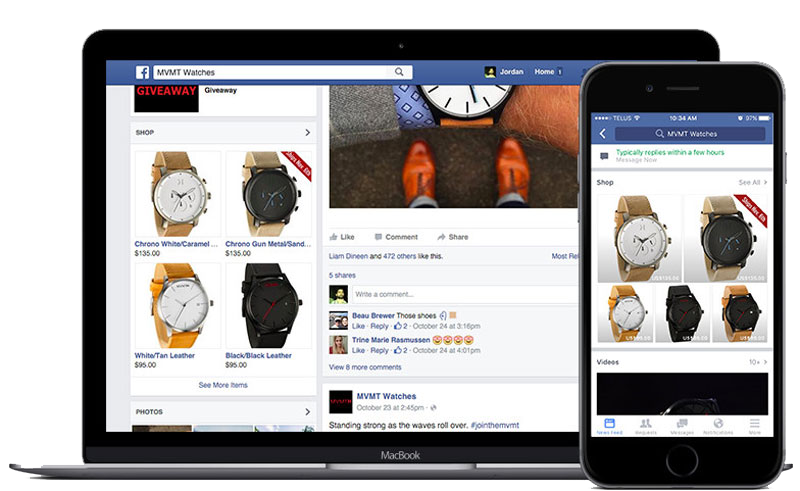
To push counterfeit items, scammers build fake brand accounts or they invent unusual shop names with “too good to be true” discounts and then advertise scams. These anonymous merchants advertise things at unrealistically low rates but never deliver. Instead, they simply take your money and disappear.
This also includes these non-existent coupons and discounts.
The list keeps on going, I have simply just scratched the surface.
So how to be safe?
- Tweak your privacy settings to make sure your account is as secret as possible to avoid attracting unwanted attention from cybercriminals.
- Enabling two-factor authentication on your Facebook account is one of the simplest ways to prevent unauthorised logins.
- Make it a habit to turn down friend requests from people you don’t know.
- If you receive a private message from a friend appealing for assistance (typically in the form of money), double-check the veracity of their request with this buddy outside Facebook.
- Avoid clicking on unsolicited videos or links, whether in an email or a private message from a friend.
- Keep an eye on all of the places and devices where your Facebook account is logged in. This allows you to swiftly remove undesired access.
- Use a strong password
- Only buy from brands with verified accounts.
As I always say, its better to be safe than sorry.


